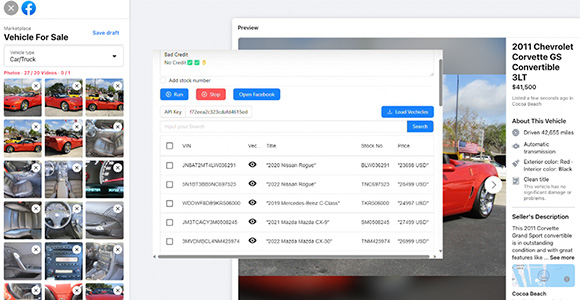Step 1
Just click the Get Started link at the top of the page and fill out the short form. We will need to know your contact info, the dealership you own or work for, and your DMS provider or other inventory source. Then, add a credit card and submit the form.